타이젠 플랫폼 버전과 디바이스 기능 확인하는 방법, How to check Tizen OS version and features of target devices
나의 경험담
2016. 10. 17. 23:41
타겟 디바이스의 타이젠 플랫폼 버전과 지원 기능등을 확인 하는 방법을 올려봅니다. 타이젠이 탑재된 디바이스가 하나 둘 늘어가고 있기 때문에 앱 개발 할때도 대상 디바이스들의 상태를 확인해줘야 합니다.
삼성 개발자 사이트입니다. 스마트 TV와 Z, Gear에 타이젠 로고가 붙어있습니다.
그럼에도 불구하고 Gear S2의 타이젠 플랫폼 버전에 대해서는...
/etc/config/model-config.xml
sdb로 디바이스 연결하셔서 /etc/config/model-config.xml 파일을 열어보시면 됩니다. SDK에서 파일 브라우저를 통해서 pull해서 열어보셔도 됩니다!
제 Gear S2의 파일를 확인해보니, Tizen 2.3.1이고, Exynos 3250이 탑재되었네요. NFC는 card emulation 만 되는것 같고,...유용한 정보가 많이 있네요!
<?xml version="1.0" encoding="UTF-8" standalone="no"?>
<model-config version="2.3.1" model="SM-R720">
<platform>
<key name="tizen.org/system/model_name" type="string">SM-R720</key>
<key name="tizen.org/system/platform.name" type="string">Tizen</key>
<key name="tizen.org/feature/platform.version" type="string">2.3.1.7</key>
<key name="tizen.org/feature/platform.version.name" type="string">Tizen</key>
<key name="tizen.org/system/platform.processor" type="string">Exynos 3250</key>
<key name="tizen.org/system/platform.communication_processor" type="string">none</key>
<key name="tizen.org/system/manufacturer" type="string">Samsung</key>
<key name="tizen.org/feature/account" type="bool">false</key>
<key name="tizen.org/feature/archive" type="bool">true</key>
<key name="tizen.org/feature/badge" type="bool">true</key>
<key name="tizen.org/feature/battery" type="bool">true</key>
<key name="tizen.org/feature/bookmark" type="bool">false</key>
<key name="tizen.org/feature/calendar" type="bool">false</key>
<key name="tizen.org/feature/camera" type="bool">false</key>
<key name="tizen.org/feature/camera.back" type="bool">false</key>
<key name="tizen.org/feature/camera.back.flash" type="bool">false</key>
<key name="tizen.org/feature/camera.front" type="bool">false</key>
<key name="tizen.org/feature/camera.front.flash" type="bool">false</key>
<key name="tizen.org/feature/contact" type="bool">false</key>
<key name="tizen.org/feature/database.encryption" type="bool">true</key>
<key name="tizen.org/feature/datacontrol" type="bool">false</key>
<key name="tizen.org/feature/datasync" type="bool">false</key>
<key name="tizen.org/feature/download" type="bool">true</key>
<key name="tizen.org/feature/email" type="bool">false</key>
<key name="tizen.org/feature/exif" type="bool">true</key>
<key name="tizen.org/feature/fmradio" type="bool">false</key>
<key name="tizen.org/feature/graphics.acceleration" type="bool">true</key>
<key name="tizen.org/feature/humanactivitymonitor" type="bool">true</key>
<key name="tizen.org/feature/input.keyboard" type="bool">false</key>
<key name="tizen.org/feature/input.keyboard.layout" type="string">none</key>
<key name="tizen.org/feature/input.rotating_bezel" type="bool">true</key>
<key name="tizen.org/feature/led" type="bool">false</key>
<key name="tizen.org/feature/location" type="bool">true</key>
<key name="tizen.org/feature/location.batch" type="bool">false</key>
<key name="tizen.org/feature/location.gps" type="bool">true</key>
<key name="tizen.org/feature/location.gps.satellite" type="bool">false</key>
<key name="tizen.org/feature/location.wps" type="bool">true</key>
<key name="tizen.org/feature/media.audio_recording" type="bool">true</key>
<key name="tizen.org/feature/media.image_capture" type="bool">false</key>
<key name="tizen.org/feature/media.video_recording" type="bool">false</key>
<key name="tizen.org/feature/microphone" type="bool">true</key>
<key name="tizen.org/feature/multi_point_touch.pinch_zoom" type="bool">true</key>
<key name="tizen.org/feature/multi_point_touch.point_count" type="int">2</key>
<key name="tizen.org/feature/multimedia.transcoder" type="bool">false</key>
<key name="tizen.org/feature/network.bluetooth" type="bool">true</key>
<key name="tizen.org/feature/network.bluetooth.audio.call" type="bool">false</key>
<key name="tizen.org/feature/network.bluetooth.audio.media" type="bool">true</key>
<key name="tizen.org/feature/network.bluetooth.health" type="bool">false</key>
<key name="tizen.org/feature/network.bluetooth.hid" type="bool">false</key>
<key name="tizen.org/feature/network.bluetooth.le" type="bool">true</key>
<key name="tizen.org/feature/network.bluetooth.opp" type="bool">false</key>
<key name="tizen.org/feature/network.internet" type="bool">true</key>
<key name="tizen.org/feature/network.nfc" type="bool">true</key>
<key name="tizen.org/feature/network.nfc.card_emulation" type="bool">true</key>
<key name="tizen.org/feature/network.nfc.card_emulation.hce" type="bool">true</key>
<key name="tizen.org/feature/network.nfc.p2p" type="bool">false</key>
<key name="tizen.org/feature/network.nfc.reserved_push" type="bool">false</key>
<key name="tizen.org/feature/network.nfc.tag" type="bool">false</key>
관련해서 다른 블로거님의 포스팅도 하나 소개합니다. 타이젠은 오픈 소스로 개발되기 때문에 해당 글에 소개 된대로 API가 실제 어떻게 구현되어 있는지도 gerrit 을 통해서 확인해 볼 수 있답니다!
Tizen
'나의 경험담' 카테고리의 다른 글
| 담양, 광주 여행 후기 (0) | 2017.06.25 |
|---|---|
| 소통과 단합을 위한 감성 보드 게임 추천! - 딕싯 Dixit (0) | 2017.06.01 |
| 애자일, 스토리 포인트, 그리고 IPM (0) | 2017.02.03 |
| 배란다에 박쥐가 날라왔어요 (0) | 2016.10.11 |
| Tizen WebApp App Control Example and Tip - Media 파일 pick 하기! (0) | 2016.07.19 |
| 타이젠 기어 S2 수익 공개! - 스토어 등록 후기 (0) | 2016.04.27 |
| 한살림 후레이크(플레이크) 소개 (0) | 2016.01.12 |


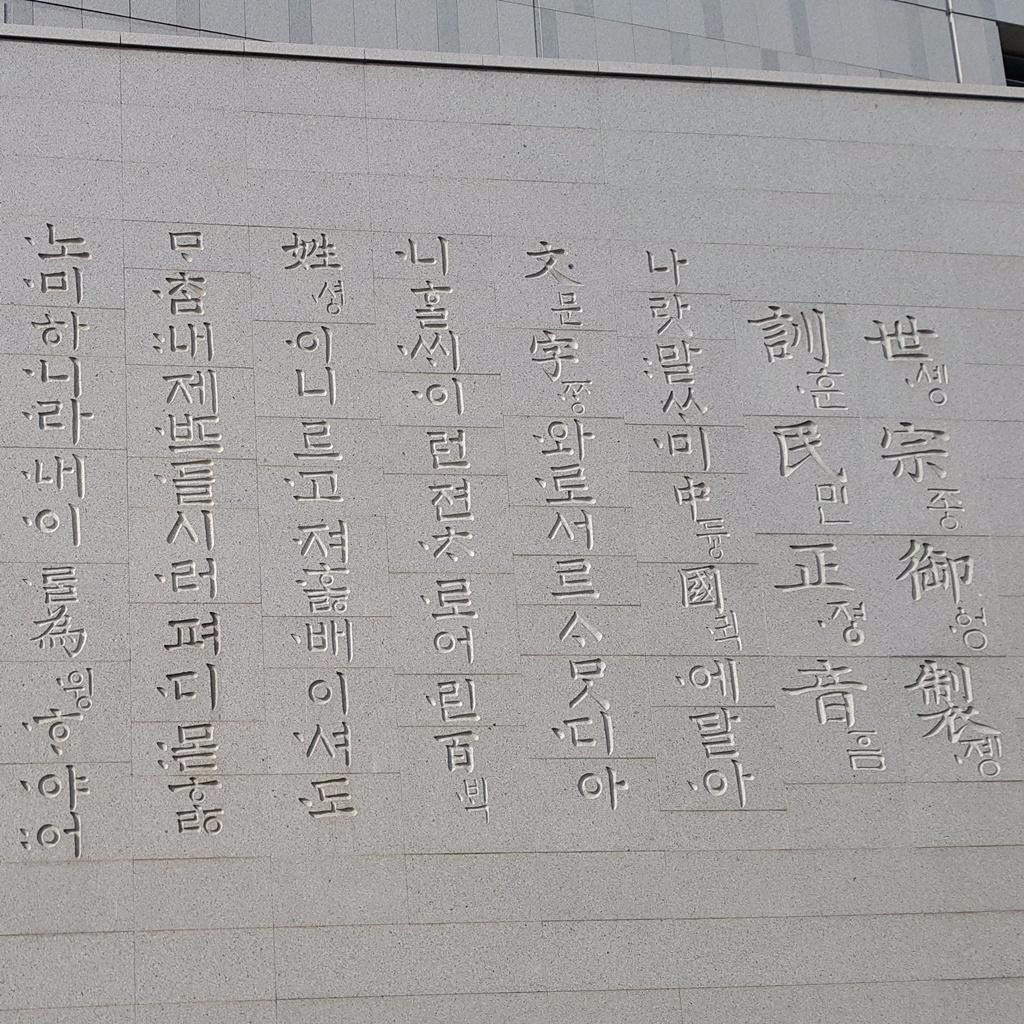
댓글