라즈베리파이에 우분투 20.04 서버를 올려서 openssh-server를 설치했는데, 자꾸 실행이 안된다. Failed to start OpenBSD Secure Shell server 시작을 못 했단다. ssh.service: Failed with result 'exit-code' 음...뭐지? 이것만 봐서는 절대 모르겠는데...

● ssh.service - OpenBSD Secure Shell server
Loaded: loaded (/lib/systemd/system/ssh.service; enabled; vendor preset: enabled)
Active: failed (Result: exit-code) since Mon 2019-01-28 14:10:23 EST; 6ms ago
Process: 79047 ExecStart=/usr/sbin/sshd -D $SSHD_OPTS (code=exited, status=255)
Process: 79038 ExecStartPre=/usr/sbin/sshd -t (code=exited, status=0/SUCCESS)
Main PID: 79047 (code=exited, status=255)
Jan 28 14:10:23 joeslinux systemd[1]: Starting OpenBSD Secure Shell server...
Jan 28 14:10:23 joeslinux systemd[1]: ssh.service: Main process exited, code=exited, status=255/n/a
Jan 28 14:10:23 joeslinux systemd[1]: Failed to start OpenBSD Secure Shell server.
Jan 28 14:10:23 joeslinux systemd[1]: ssh.service: Unit entered failed state.
Jan 28 14:10:23 joeslinux systemd[1]: ssh.service: Failed with result 'exit-code'.
당황하지 말고, /usr/sbin/sshd -ddd를 실행해서 디버그 로그를 확인해 보자. 비록 나는 당황했었지만...
host key를 불러 올 수 없다는 메세지를 찾았다. 이전까지는 당황스러웠지만 원인을 찾으면 해결은 금방 가능하다.
Could not load host key: /etc/ssh/ssh_host_rsa_key
Could not load host key: /etc/ssh/ssh_host_dsa_key
* Restarting OpenBSD Secure Shell server sshd
Could not load host key: /etc/ssh/ssh_host_rsa_key
Could not load host key: /etc/ssh/ssh_host_dsa_key
ssh 패키지를 설치하고, 없다는 키를 생성해준다. 있다고 해도 overwrite 해준다.
$ssh-keygen -t rsa -f /etc/ssh/ssh_host_rsa_key
$ssh-keygen -t dsa -f /etc/ssh/ssh_host_dsa_key
이 문제의 핵심은 /usr/sbin/sshd -ddd였다. 당황하지 말고, 어디가 문제인지 차분히 찾아보자.
'나의 경험담' 카테고리의 다른 글
| Tizen Log Viewer T.Viewer를 소개합니다. (0) | 2021.08.18 |
|---|---|
| [T.Viewer 개발일기] 부록. CI/CD feat.travis (0) | 2021.07.13 |
| 라즈베리파이 Jupyter notebook 외부 접속 안될때 (0) | 2021.05.15 |
| [T.Viewer] electron + jest desktop application에 codecov 적용기 (0) | 2021.01.13 |
| [T.Viewer 개발일기] 부록. PR하기 (0) | 2020.09.26 |
| T.Viewer 오픈소스 하길 잘했네 (0) | 2020.08.13 |
| [T.Viewer 개발일기] 13. Release 준비 (0) | 2020.08.09 |
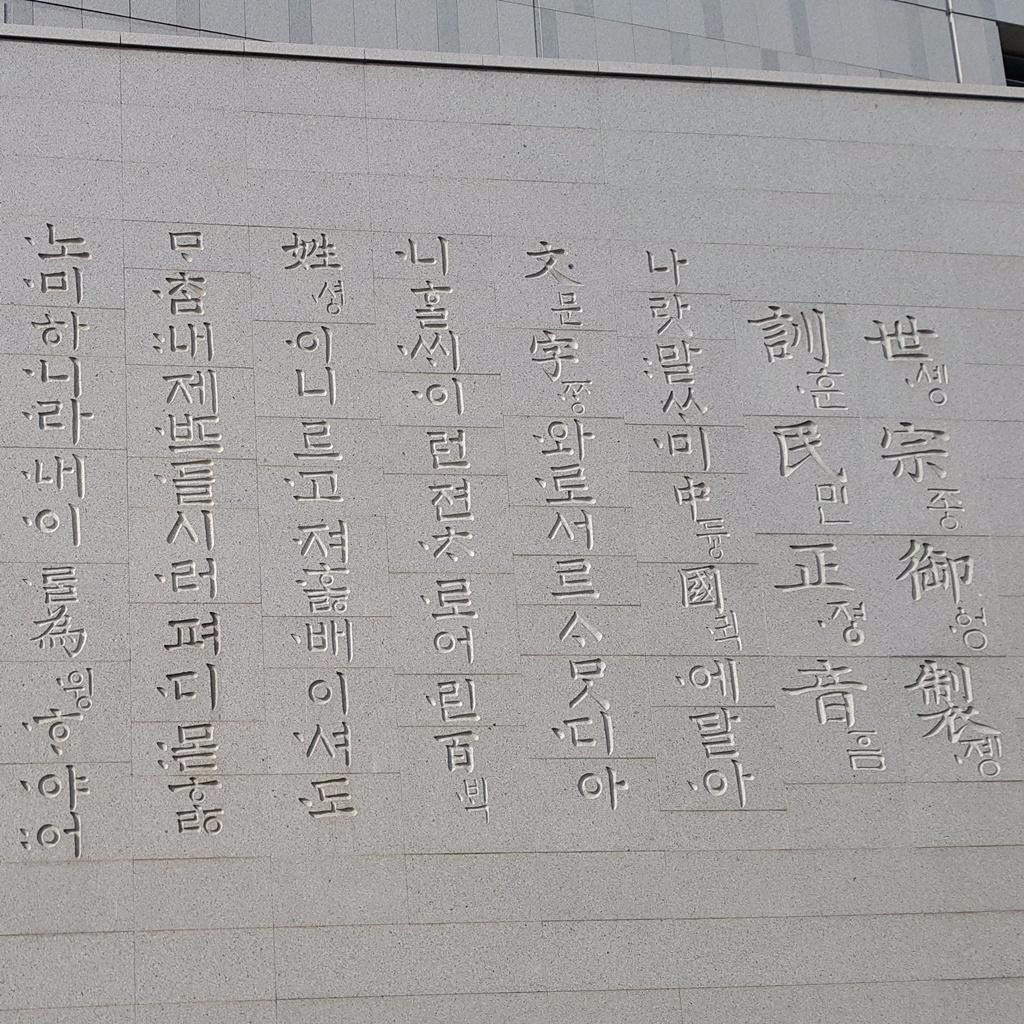
댓글